Pixel Fire Animation
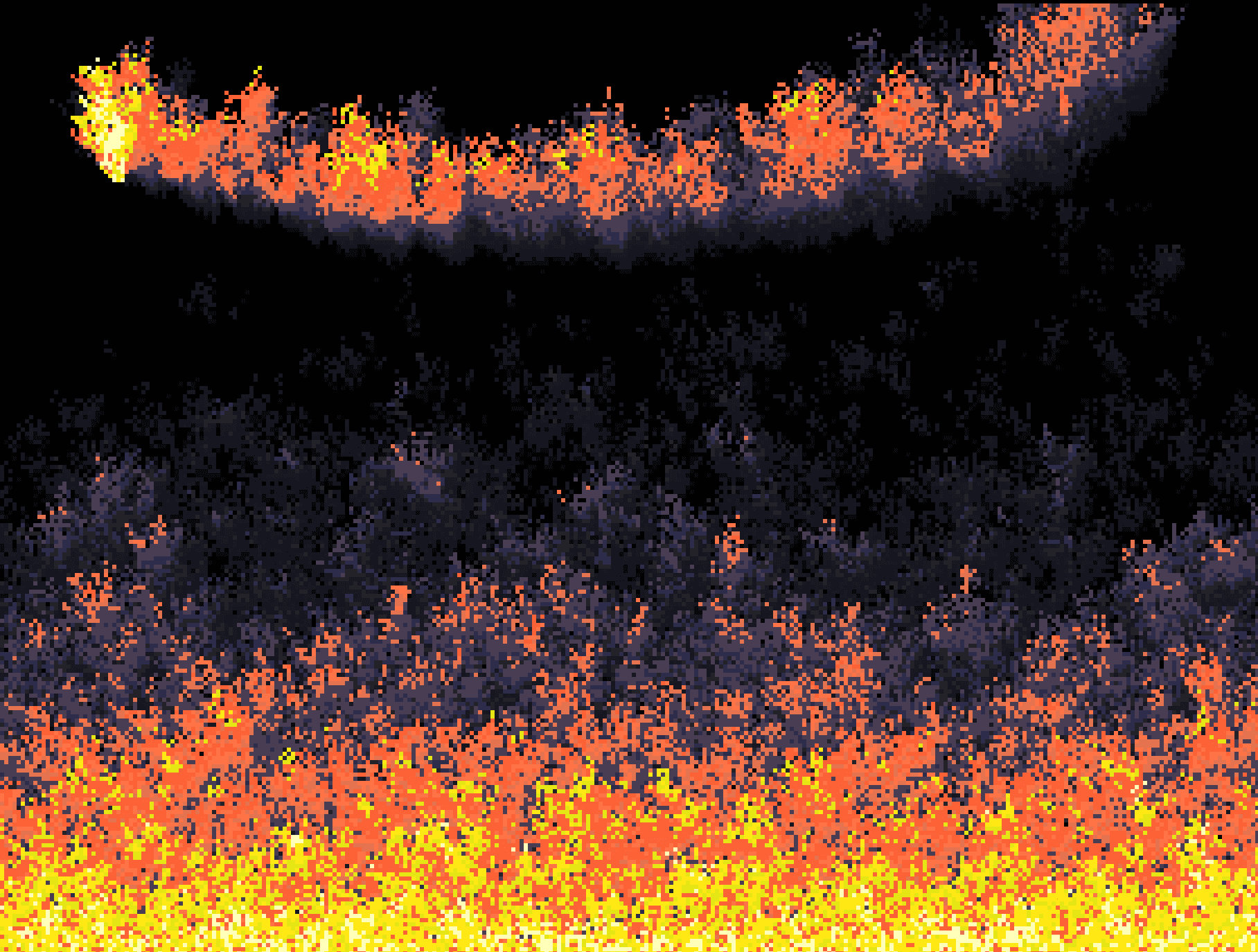
Pixel Fire Animation: A Java Swing Pixel Art Display
The Pixel Fire Animation project is an interactive, pixelated display of fire that burns across the screen and reacts to the user’s cursor. Built with Java Swing, this project showcases how simple pixel art animations can create visually striking and dynamic effects. With customizable color schemes, users can experiment to produce a variety of fire styles—from classic flames to creative new looks.
Project Overview
Designed as a creative exploration in Java Swing, Pixel Fire Animation combines the feel of retro pixel art with modern interactivity. Each pixel in the display contributes to a realistic burning effect, creating a visually dynamic experience that gives the illusion of flames spreading across the screen. The project is not only a study in animation but also a way to explore Java’s potential for real-time graphics.
Technical Highlights
Pixel Fire Animation uses Java’s graphical rendering capabilities to manipulate individual pixels in real-time, creating the effect of a burning fire that can be customized through various color schemes.
Key Features:
- Real-Time Pixel Animation: The project renders each pixel dynamically, producing an authentic, ever-evolving flame effect.
- Cursor Interaction: The fire animation responds to cursor movement, adding a layer of interaction and immersiveness.
- Customizable Color Schemes: Users can experiment with different color palettes, producing classic orange flames or other visually interesting effects.
Animation and Interaction
Pixelated Fire Spread The animation simulates fire as it burns across the screen. Pixels change color dynamically, simulating the flickering and movement of real fire, which adds depth and life to the animation. The result is a hypnotic display of flames, with pixels blending and moving to create the illusion of an organic burn.
Cursor Reaction When the user’s cursor moves over the burning area, it interacts with the fire, leaving a trail or intensifying the flames, depending on the settings. This small detail adds a fun layer of interactivity to the experience, making it both a visual display and a playful interaction.
Custom Color Palettes The default fire color scheme is a gradient of warm colors mimicking real flames, but this is customizable, allowing for variations like blue fire, green flames, or even surreal neon effects. Each palette gives the animation a unique look, from realistic to fantasy-inspired.
Explore the Pixel Fire Animation
Pixel Fire Animation is a small but visually captivating project that brings pixel art to life through real-time Java rendering. With simple elements and innovative design, it demonstrates the potential for creativity with Java’s Swing library and provides an interactive and customizable display. Experiment with different colors, play with the cursor interaction, and enjoy the hypnotic effect of pixels in motion.
Bring the heat with Pixel Fire Animation!
